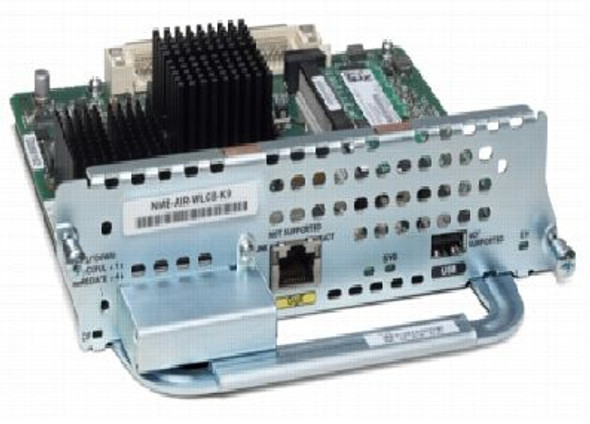Cisco
New Genuine Cisco Unity Express NME-CUE Enhanced Network Module 120GB HD
- MPN:
- NME-CUE
- Condition:
- New
- Maximum Purchase:
- 1 unit
- Shipping:
- Free Shipping
Frequently bought together:
Description
New Genuine Cisco Unity Express NME-CUE Enhanced Network Module 120GB HD
Overview
The Cisco Unity Express Enhanced Network Module (NME-CUE) is a powerful component that enhances voice messaging capabilities in Cisco routers.
Features and Specifications:
-
- The NME-CUE provides 24 ports for voice mailboxes.
- It can store a maximum of 250 voice mailboxes.
- The module boasts an impressive 300 hours of voice message storage.
- The hard disk included in the NME-CUE has a capacity of 80 GB (SATA).
- The memory on this module is 512 MB.
- Notably, the Gigabit Ethernet port and compact flash (CF) slot are available on the hardware but not supported by the Cisco Unity Express enhanced network module. The CF slot even has a metal cover.
Functionality:
-
- The NME-CUE is designed to handle voice messaging tasks efficiently.
- It’s essential to connect the NME-CUE only to intrabuilding or nonexposed wiring or cabling to comply with safety standards.
- The intrabuilding cable must be shielded, and the shield must be grounded at both ends.
- The module’s faceplate includes buttons for shutting down and monitoring system status.
- To gracefully shut down the module, press the SHUTDOWN button for less than 2 seconds. For an immediate shutdown, press it for more than 4 seconds.
- The DISK status indicates hard drive activity (active or inactive).
- The SYS status reflects system shutdown readiness.
- The EN status indicates whether the network module is detected and enabled by the host Cisco IOS software.
Online Insertion and Removal (OIR):
-
- When removing or replacing the NME-CUE, follow these steps:
- Initiate a Cisco Unity Express network module console access session.
- Perform a graceful halt of the disk drive.
- The application may take up to 2 minutes to fully shut down.
- When removing or replacing the NME-CUE, follow these steps: